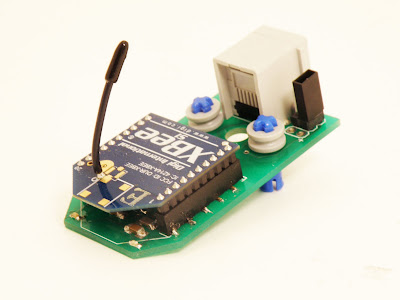Thanx for your prompt reply John.
The Bluetooth protocol was only a suggestion, I admit I've only used with the standard NXT remote control scenario. When I've needed an extra NXT previously for a project I've used RS485 Direct connection in Raw Mode, as I note that in the ex_RS485Send.nxc program in the (Latest Test Release) NXC Help File has these comments:
Code: Select all
// the RS485 receiver sample program is not written
// in a way to handle these additional messages
// so do not send them (yet)
But I would now prefer to use both
SendRS485Bool(true/false); &
SendRS485Number(i); I have also noted that the first Character of a received message is always missing. Send "Goofy and receive "oofy". I have previously got around this via appending an extra character to the front of the message.
My testing code is as follows:
RS-485 Transmitter program
Code: Select all
// RS-485 Transmitter program
inline void WaitForMessageToBeSent()
{
// use hi level API functions (preferred)
while (RS485SendingData())
Wait(MS_1);
}
task main()
{
// configure the S4 port as RS485
UseRS485();
// make sure the RS485 system is turned on
// hi level API function call
RS485Enable();
// initialize the UART to default values
// hi level API function call
RS485Uart(HS_BAUD_9600, HS_MODE_DEFAULT); // use 9600 baud rather than default rate
Wait(MS_10);
int i;
while (true) {
int msg;
msg = i;
NumOut(0, LCD_LINE1, msg);
SendRS485Number(msg); // Send Number
WaitForMessageToBeSent();
i++;
Wait(SEC_1);
}
// disable RS485 (not usually needed)
RS485Disable();
}
Code: Select all
// RS-485 receiver program
task main()
{
byte mlen;
int buffer;
// configure the S4 port as RS485
UseRS485();
// make sure the RS485 system is turned on
RS485Enable();
// initialize the UART to default values
RS485Initialize();
RS485Uart(HS_BAUD_9600, HS_MODE_DEFAULT); // use 9600 baud rather than default rate
Wait(MS_10);
while (true) {
// wait for a message to arrive.
until(RS485DataAvailable());
RS485Read(buffer);
// display message
NumOut(0, LCD_LINE2, buffer);
Wait(SEC_1);
}
// shut down the RS485 system
RS485Disable();
bool sendingData, dataAvail;
// check RS485 status
RS485Status(sendingData, dataAvail);
// turn the system back on (this is equivalent to RS485Enable)
RS485Control(HS_CTRL_INIT, HS_BAUD_DEFAULT, HS_MODE_DEFAULT);
// configure the UART (this is equivalent to RS485Initialize)
RS485Uart(HS_BAUD_DEFAULT, HS_MODE_DEFAULT);
}
I'm putting together an ordering system where I want to send an order for different coloured balls between two NXTs. e.g.
- 4x Red
1x Magenta
6x Yellow
0x Aqua
I then need confirmation that the order is received as well as confirmation that the order was delivered, etc.
My programming Genius is also holding me back somewhat which doesn't always help! "
Old Dogs: New Tricks!"